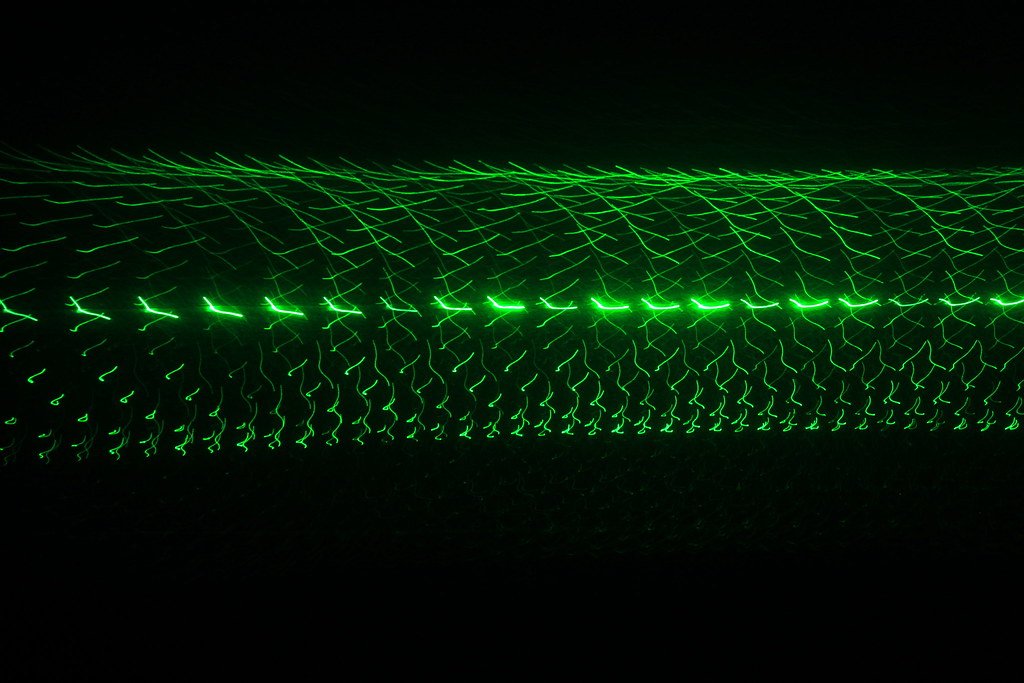Windows 10 end of support: what it means and how to stay secure

Millions of PCs still run Windows 10. With Windows 10 end of support approaching, those machines will keep working, but without free security updates they become easier targets for malware and scams.
From October 2025, Microsoft will stop providing standard fixes for Windows 10. Users who do nothing will see risk grow over time as new flaws are found. Consumer groups warn that a sizeable minority plan to stay on the old system, which raises concerns about data theft and fraud.
Business & Technology — Latest from EyeOnLondon
Swipe on mobile. Hover on desktop to focus a card.
City of London AI policy explained
How the Square Mile plans to use artificial intelligence with safeguards for residents and firms.
Read the storyMore Business & Tech
Bitcoin crash wipes out billions
What drove the sell-off and how traders and long-term holders are responding.
Read the storyMore Business & Tech
What the Bitcoin slump means for UK investors
Market context, risks and key signals to watch after the sudden price drop.
Read the analysisMore Business & Tech
What you can do now
The simplest step is to move to Windows 11. If your PC is fairly recent, it may already meet the requirements, including a security chip called TPM 2.0. If you are unsure, run the official check and follow the on-screen guidance. For a quick primer on eligibility and the health check, see this requirements and PC Health Check guide.
If your device cannot upgrade
You still have options. Microsoft plans an Extended Security Update for Windows 10 users who need more time. It is time-limited and designed to buy a year of protection while you plan your next step. Always confirm the latest details on pricing and sign-up before you rely on it.
Older hardware can be given a second life with alternative systems. One popular route is Linux, which is free, regularly updated and runs well on modest kit. A clear place to start is this step-by-step Ubuntu desktop download. If most of your work happens in a browser, Google’s lightweight option is also worth a look via ChromeOS Flex. Back up your files before making changes.
Good practice while you decide
If you need to stay on Windows 10 for now, reduce risk with strong passwords, up-to-date browsers, reputable antivirus and regular backups to a separate drive or cloud. For clear, practical guidance, bookmark this UK cyber security checklist.
Why this matters
Criminals look for systems that are common and poorly protected. An unsupported OS is both. “People will target weak points and take data,” as one consumer tech expert told us. Acting early avoids a scramble next year and often saves money, whether you upgrade, switch systems or buy a refurbished machine that already runs Windows 11.
Quick checks
- Key date: Support ends October 2025 for Windows 10.
- Fastest fix: Upgrade to Windows 11 if your device qualifies.
- Bridge option: Time-limited Extended Security Update for Windows 10.
- Alternatives: Linux (for a fresh install) or ChromeOS Flex (browser-first use).
- Backups: Always copy files before any major change.
For more stories on London’s business, finance and consumer tech, follow EyeOnLondon for informed and independent reporting.
Follow us on:
Subscribe to our YouTube channel for the latest videos and updates!
We value your thoughts! Share your feedback and help us make EyeOnLondon even better!